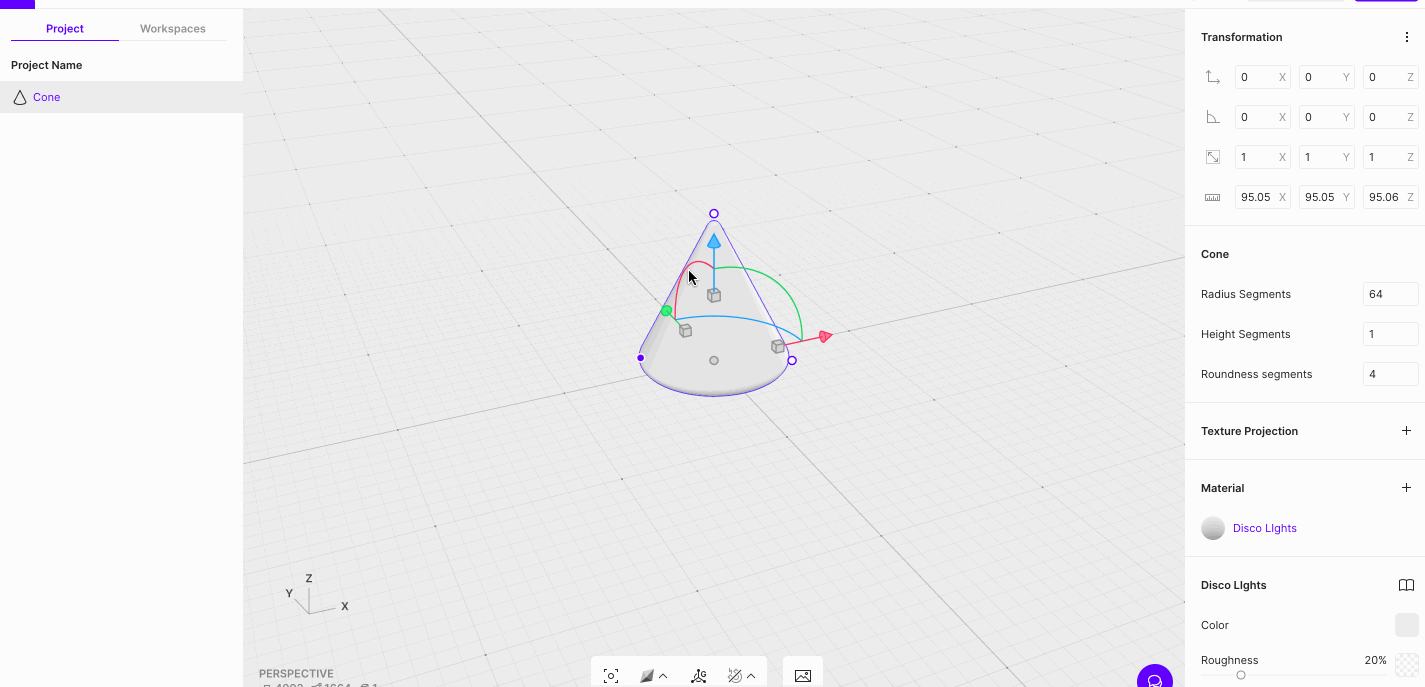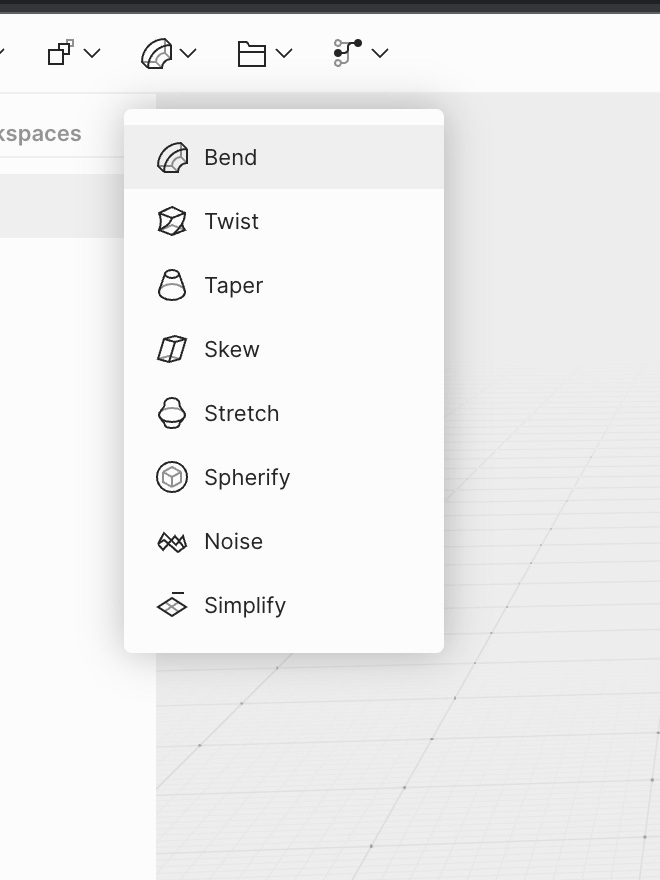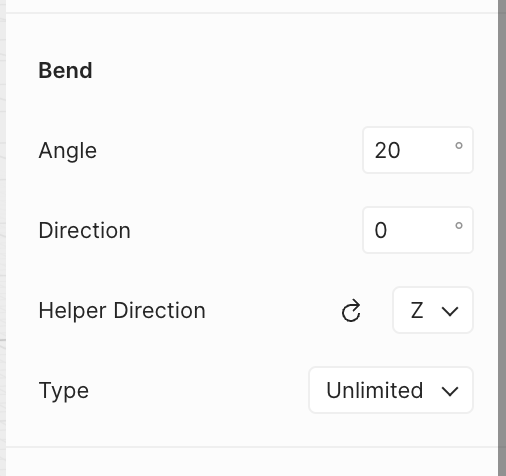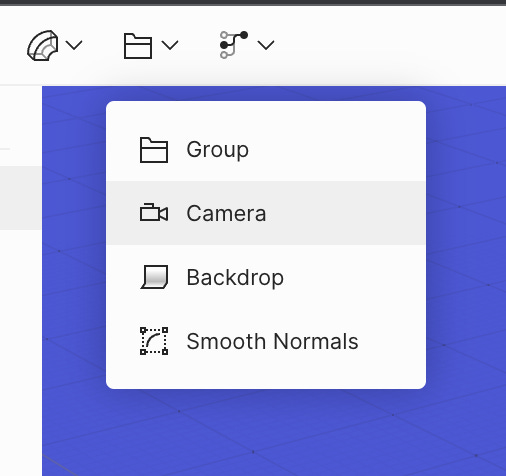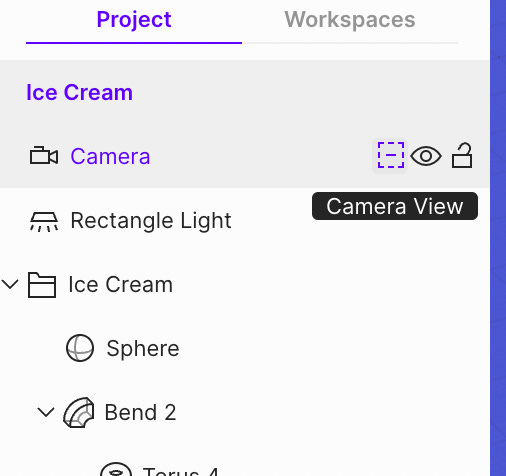Create beautiful 3D illustrations for free
How to create 3D models/illustrations for free using Vectary.
Vectary is an online browser based tool which allows us to create 3D models on the go using drag and drop of basic 3D objects like Cube, Sphere, Cone and some templated 3D objects like headphones, donuts and astronauts!
I created this 3D illustration using Vectary in just 15 minutes, after learning it from a 30 minutes lecture from Skillshare.
Here are the basics
Vectary can be used for free without any requirements to create an account. There are paid version available as well. Check here.
Let’s create a 3D ice cream from Vectary!
Go to https://www.vectary.com/
Click “Start Creating for free”
Click “Blank” canvas
From shape with 🧊 symbol, select cone
Invert the cone 180 degree upside down using the red arc
Select a Torus symbol and place it above the cone
Select the Torus symbol and select “Bend”
Apply bend to left by +20° or right by applying -20° or vice versa.
Add one more full torus symbol above it, reduce the size as required
Add as many toruses as you want and apply bends as required.
Add a sphere at the top for the cherry 🍒.
Select all the symbols in the left and group them by CTRL/CMD + G and call it “Ice Cream”🍦😋.
Give it your own flavours! I chose black currant.
Add a plane and move it to the bottom.
Increase the size until you see the shadow of the ice cream.
Lights, Camera, Action!
You can add lights to the 3D model created and use camera as a point of view when the model is exported.
Add a light maybe a rectangle light and move it to the top of the group.
Adjust the view where it looks best for the requirement
Add a camera, move the camera above the lights.
Change the background colour of the project and apply the same colour to the shadow plane that was added.
Play with the configurations and get the best looks!
Export your Ice Cream
Go to the camera view
Click the “Download Image” button to get the png image of the view.
Share the 3D view to anyone
Click the share button in the top right
Switch on “Share to web”
Get a link to open it in a browser
Get an <iframe> code, give it to the devs to use it in the code!
Result
Access the Ice Cream in your browser
Do try it out and share it to let others know what you can do with Vectary!
What is your favourit dessert by the way? 😉
References
Skillshare course by Arash Ahadzadeh - https://dribbble.com/Arash_Ahadzadeh.